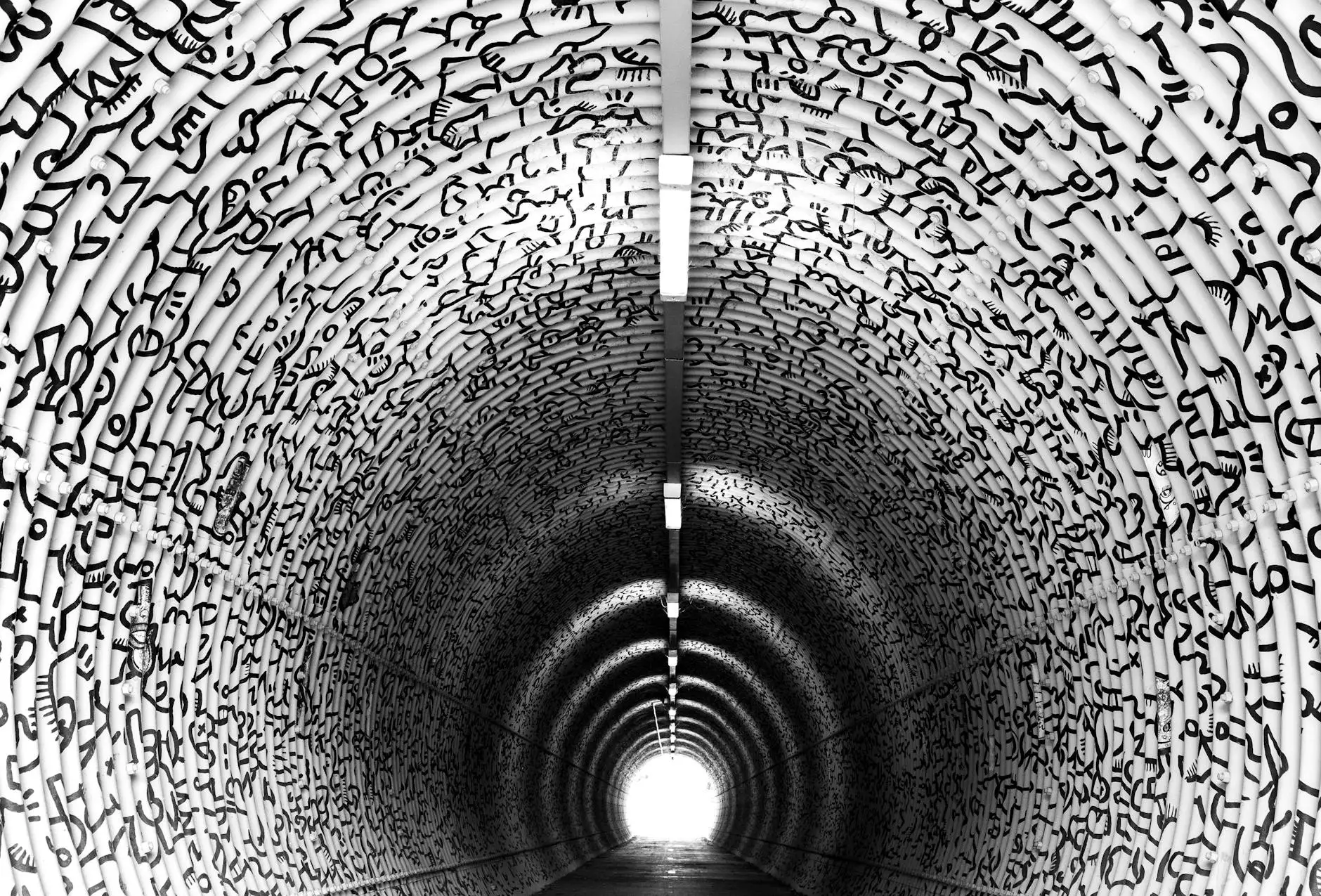Project Management Tools for Creative Teams: Maximizing Efficiency and Collaboration

In the fast-paced world of creative industries, where ideas evolve rapidly, and collaborations are key, having the right project management tools can make a significant difference. Creative teams often comprise designers, writers, developers, and other specialists who need to work together seamlessly. In this article, we will explore the top project management tools for creative teams, their features, and how they can enhance productivity and creative output.
Why Project Management Tools Are Crucial for Creative Teams
The landscape of creative work has transformed dramatically in the last decade. From remote working to cross-functional teams, the need for effective coordination is more important than ever. Here are several reasons why project management tools are indispensable:
- Enhanced Collaboration: These tools foster communication within teams, allowing for real-time feedback and brainstorming sessions regardless of location.
- Streamlined Workflows: They help in organizing tasks, setting deadlines, and assigning responsibilities, ensuring that every team member is on the same page.
- Improved Time Management: They assist teams in managing their time better by tracking how long tasks take and identifying areas for improvement.
- Visual Planning: Many tools offer visual aids like Gantt charts and Kanban boards, which are particularly beneficial for creative processes.
Essential Features of Project Management Tools for Creative Teams
When selecting a project management tool for creative teams, it’s vital to consider specific features that cater to their unique needs. Here are key attributes to look for:
- Task Management: Create, assign, prioritize, and track tasks easily.
- File Sharing: Enable effortless uploading and sharing of files, images, and designs.
- Time Tracking: Monitor time spent on tasks to analyze productivity and report on project progress.
- Integration Capabilities: Ensure the tool can integrate with other essential software like Adobe Creative Cloud, Slack, and Google Drive.
- Collaboration Tools: Look for integrated chat functions, comments, and feedback loops to facilitate discussions directly within the platform.
- Reporting and Analytics: Generate reports to understand productivity trends and project status.
Top Project Management Tools for Creative Teams
1. Asana
Asana is one of the most popular project management tools on the market, and for good reason. It offers an intuitive interface where teams can create tasks, set deadlines, and assign responsibilities easily. Asana’s timeline view allows creative teams to visualize their projects, ensuring that everyone knows their deadlines.
2. Trello
Trello employs a Kanban approach, making it ideal for creative teams that thrive on visual organization. With Trello, teams can create boards for different projects, adding lists and cards to track progress. It’s an excellent tool for brainstorming ideas and managing workflows in a user-friendly manner.
3. Monday.com
Monday.com stands out with its highly customizable templates tailored for various creative processes. This tool offers robust task management features and allows teams to automate repetitive tasks, freeing up time for more creative thinking.
4. Basecamp
Basecamp is perfect for teams that prioritize communication. It combines task management, scheduling, and file sharing in one platform, allowing creatives to focus on their work rather than getting lost in email chains. Basecamp creates a centralized hub for all project-related discussions.
5. ClickUp
ClickUp is an all-in-one project management solution that suits creative teams looking for comprehensive features. With options for task management, time tracking, document sharing, and goal setting, ClickUp allows teams to tailor their workspace to fit uniquely creative workflows.
Best Practices for Using Project Management Tools
To make the most out of your chosen project management tool for creative teams, follow these best practices:
Establish Clear Objectives
Before diving into a project, define what success looks like. Set measurable goals that will guide your team throughout the process.
Regular Stand-up Meetings
For teams working in different locations or time zones, scheduling regular check-ins can ensure alignment and provide opportunities to address challenges in real-time.
Encourage Feedback and Collaboration
Create a culture of open feedback where team members feel comfortable sharing ideas and suggestions. Utilize the collaboration features of your project management tool to facilitate this.
Celebrate Milestones
Recognizing achievements, no matter how small, can be a great motivator. Use your project management tool to celebrate completed tasks and project milestones.
Integrating Project Management Tools with Your Existing Workflow
Adopting a new project management tool for creative teams can sometimes meet resistance, especially if your team is accustomed to certain processes. Here are some tips on how to integrate these tools successfully:
Involve Your Team in the Selection Process
Get feedback from your team about what features they consider essential. Having team members involved in the tool selection process increases buy-in and eases the transition.
Provide Training and Resources
Offer training sessions or resources so that team members feel comfortable using the tool. This could include tutorials, webinars, or one-on-one assistance.
Start Small and Scale Up
Begin by using the chosen tool for smaller projects before fully integrating it into all workflows. This approach helps team members adapt gradually.
The Future of Project Management Tools for Creative Teams
As technology continues to advance, project management tools will evolve as well. Emerging trends include:
- AI Integration: Tools that utilize AI can assist in predicting project risks, automating repetitive tasks, and optimizing schedules based on previous project data.
- Increased Remote Functionality: As teams become more distributed, tools with enhanced remote collaboration features will be necessary.
- Enhanced Visual Project Management: Real-time visual reporting and dashboards will become increasingly critical to allow teams to see project health at a glance.
Conclusion
In conclusion, the right project management tools for creative teams are invaluable in enhancing productivity, fostering collaboration, and managing workflows effectively. Whether you opt for Asana, Trello, Monday.com, Basecamp, or ClickUp, implementing these tools will undoubtedly empower your creative team to achieve great results. By prioritizing communication, establishing clear goals, and embracing continuous improvement, creative teams can maximize their potential and push the boundaries of innovation.
Explore your options and find a project management tool that aligns with your team’s needs today. With the right technology and processes in place, your creative projects will not only meet expectations but exceed them!
For more resources on graphic design and web design, visit krock.io.